Webflow: Crafting Perfection in Website Building
.webp)
Webflow: Crafting Perfection in Website Building
Intro
Here at Step Labs, we like to think of ourselves as Webflow wizards. Our team of developers have harnessed the power of the web’s leading visual code editor for HTML, CSS and Javascript, which has in turn enabled us to rapidly build stunning websites, all with low to no code. If you haven’t already, check out our portfolio to get a taste of what our devs have been conjuring up.
But what made us decide that Webflow was the way? I will be exploring this question in detail by discussing what made us fall in love with it, how it compares to competitors and how we use it for maximum effectiveness and efficiency. Let’s dive straight in.

Why Webflow?
Webflow has become a powerhouse in the world of website builders. According to Cision PR Newswire, they were recently given a further boost with Series C funding of $120 million, bringing their total valuation to over $4 billion. Their website states that they now have over $3.5 million users worldwide, which begs the question: what’s all the fuss about?
Webflow takes a no-code approach to go beyond the simple templates of other visual code editors, empowering users to fully customise their interface and giving them total control. It gives you the ability to work with three programming languages without requiring you to actually learn the code - a big bonus. These low and no-code tools have developed in a such a way that from-scratch builds are rarely the most optimal route to take anymore.
Despite the lack of code, however, there will be somewhat of a learning curve when you start your Webflow journey. But, not to worry; there is an abundance of super useful info and guidance as well as a Webflow University video course on their website to help you out when you get stuck.

Features and Advantages
Webflow pretty much grants users the power to customise every aspect of their website. It presents you with a stacked arsenal of components at the click of a button, including more complex features such as lightboxes and video sliders.
Another huge benefit is the ability to create reusable classes, styles and symbols. This allows to stay organised and makes it easy to keep the design consistent across all pages of your website build. With Webflow, it becomes simple to create a Design System that keeps all the components of your website uniform.
Webflow’s interface is pretty intuitive to become accustomed to and to use. When in the designer, you will find the Navigator on the left along with various other tools, while the element customisation panel appears on the right. When you click on each element, the appropriate panel will come up, which clearly shows all the customisation options, without forcing you to click through fly menus to find them.

The Navigator helps you to keep track of every component. It allows you to manage everything and stay organised by easily dragging elements to rearrange them within your sections. As a Webflow user, the Navigator becomes your best friend, giving you a visual overview of your whole build.
Webflow also offers an e-commerce feature integrated into the editor, which is especially useful if you are creating a website for a business that wants to sell a small number of products. To begin selling, you will need to purchase an e-commerce plan, but it comes with many advantages, such as the ability to take Stripe and Paypal payments, as well as an automatic tax calculator.
You can also get access to one of the quickest and most scalable hosting technologies on the market with Webflow. It allows you to create a custom domain for your site and store it safely on AWS.
Webflow CMS
Webflow gives you access to a top-quality Content Management System (CMS) as well as an exceptional website builder. This makes it super simple to add collection pages and blog posts to your website. The interface for customising pages in the CMS is almost identical to that in the main designer, which gives you the same control and ease of use.
The CMS lets you add almost any kind of content there is, including images, text, numbers, and colours. It also allows you to dynamically edit your content so that your pages are tailored to each visitor to your website.
Client-First
One method that we use here at Step Labs to optimise our Webflow builds is to use the Finsweet Client-First cloneable, which can be downloaded here: https://webflow.com/made-in-webflow/website/client-first-cloneable

It includes a style guide page and pre-built classes that adhere to Finsweet’s Client First System. This system regulates your whole build by keeping you organised as you build, and also enables a smooth hand over to clients upon project completion.
The idea behind Client-First is to use a specific class nomenclature and structure that is clear and easy to understand for developers as well non-technical clients, who will need to review websites and use the Webflow editor themselves after being delivered the finished product.
Relume Library
If you want to maximise speed and efficiency when building sites with Webflow, you should check out the Relume Library. It has helped us go from building websites in a matter of weeks or days, to a matter of hours. So, what is it?

The Relume Library is essentially a vast arsenal of Webflow components that you can simply copy and paste into your build. Never again will you have to start a site on Webflow from scratch or use a template. There are hundreds upon hundreds of components, giving you almost unlimited options to create a sleek and stylish website in no time at all.
What’s more, Relume’s components are built according to Finsweet’s Client-First system, which provides a perfect combination to give you the powers to become a Webflow wizard.
Conclusion
Webflow makes building sites easy, rewarding, and enjoyable. We highly recommend it for anyone who is debating which tool they should use to build a website. Its advanced features and intuitive layout make it powerful, yet accessible.
As a visual code editor, it utilises the drag-and-drop system to give you development capability without requiring laborious study of code. It may take you a short while to become proficient, but once you have invested this time and effort, and made use of Client-First and the Relume Library, you’ll be delivering world-class websites.
—
We are Step Labs - a Webflow & Shopify web design & development agency! If you would like to build a beautiful and high-performing website, contact us at victor@steplabs.xyz.
Written By: Matthew @ Step Labs
Stay up to date with our blog
Dive into our informative and engaging blog posts to stay informed on the latest trends in the Webflow & Shopify world as well on actionable tips to make your website work for you.


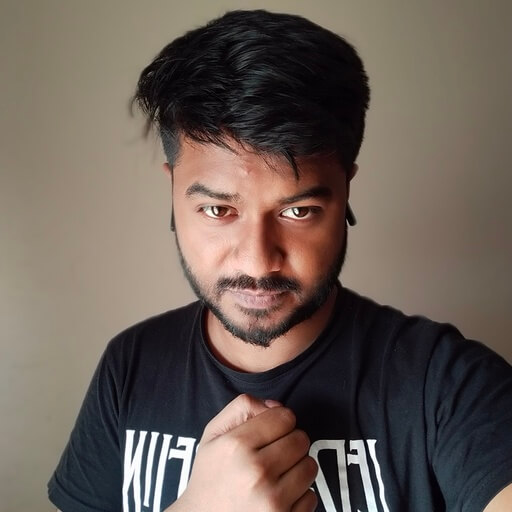
Contact us
We're only 1 email, call, message or meeting away. We'd be happy to help with your query. Book in a time on our calendar so we can speak.
