Shopify Custom Theme Mastery: Your 2024 Guide to E-commerce Personalization

Shopify Custom Theme Mastery: Your 2024 Guide to E-commerce Personalization
Guide to Crafting Shopify Themes for Newcomers
Constructing a Shopify theme requires both time and a significant investment. Making the wrong choices in the early stages can lead to a complicated and stressful process. An exhaustive resource has been crafted to guide you through custom theme creation to make this a smooth and rewarding venture.
- Start with preliminary planning for your Shopify theme if you're already acquainted with the basics of customization.
- Remember, thoughtfulness in the early phase can save resources and prevent frustration.
Essential Insights
- Foundation Knowledge: Grasp the basics of Shopify's platform, including Liquid programming and theme structure.
- Strategic Planning: Choosing the right tools and team is crucial for establishing your site's architecture and leveraging Shopify's Online Store 2.0 features.
- Toolset: Familiarize yourself with vital resources like Shopify's developer documentation, Shopify CLI, GitHub integration, Liquid documentation, and Visual Studio Code.
- Project Timeline: Dedicate most of your effort to the initial design and development phases.
- Quality Checks: Implement a robust Quality Assurance process to ensure a seamless theme launch.
- Post-Launch Support: Remember that publishing your theme is followed by a critical phase of ongoing support and maintenance.
What We'll Cover
- Understanding Shopify themes
- Steps for designing your Shopify theme
- Building your theme from ground up
Unveiling Shopify Themes
The Liquid Foundation
Shopify leverages its own coding language called Liquid designed specifically for crafting themes. This engine processes your store's data, utilizing familiar web languages such as HTML, CSS, and JavaScript. Liquid files within your theme are recognizable by their .liquid extension.
The Blueprint of Shopify Themes
To comprehend how themes are constructed, you'll acquaint yourself with the structure that includes layout, templates, sections, blocks, snippets, configurations, assets, and locales—seven key ingredients that form the Shopify theme. The theme.liquid file residing in the layout folder is critical; it sets the stage for every page by dynamically loading content through {{ content_for_layout }}. Customizations reflecting your brand such as fonts and colors are managed via the theme settings.
Exploring the Theme Marketplace
The Shopify theme store offers a curated list of design templates. With a blend of free and premium options, themes range in price, with premium ones generally costing between $220-$350 USD. These themes provide a starting point for customization, allowing you to inject personal touches without starting from scratch.
Custom Themes Unraveled
A custom theme is developed uniquely for your business, reflecting specific brand aesthetics and functionalities. Crafting such a theme can be a considerable investment, but it offers tailored design, performance optimization, and often a more cohesive user experience. However, not every store requires a bespoke solution. For those considering a middle ground, customization of an existing theme such as Dawn could be a viable alternative.
Preparing for Custom Shopify Theme Development
Assembling the Right Team
Building a custom Shopify theme requires more than just individual expertise; it necessitates a collective effort from a proficient group. When you’re seeking a development team, prioritize finding an agency over a solitary freelancer, particularly if your project demands ongoing support and features complex requirements. Agencies typically deliver:
- Swifter completion of tasks
- Enhanced project management
- Superior quality assurance
When vetting potential teams, focus on their portfolio of successful projects, clear and consistent communication skills, the technical prowess of their developers, dependability, and promptness in response.
Understanding Online Store 2.0
Shopify's Online Store 2.0 marks a significant evolution in theme architecture, with theme files shifting from .liquid to .json templates, among other improvements:
- Flexible sections across all pages
- Enhanced Metafields capabilities
- Simplified storefront filtering
- Inclusion of Checkout apps
- Accelerated theme customization
- Optimal frontend and backend performance
Should you possess a Shopify store that predates this update, transitioning to Online Store 2.0 will be a critical step in maintaining a cutting-edge storefront.
Key Webpages in an E-Commerce Platform
A strategic approach to webpages can influence customer actions greatly. The following pages are fundamental for any e-commerce site:
- Product Pages: Central to customer interaction, these pages should facilitate the decision-making process for adding items to the cart.
- Homepages: Offering the first impression of your store, ensure that navigation is intuitive and directs visitors to explore further.
Optimize your sales by designing dedicated landing pages for your prime products using analytics to pinpoint top sellers.
Leveraging Shopify Partners
For agencies engaging in theme development, a Shopify Partners account is indispensable, providing not only zero-cost development stores for testing and construction purposes but an unlimited number as well. This platform is an essential resource for any serious Shopify theme development project.
Crafting Your Own Shopify Theme from the Ground Up
Blueprint Stage
As you embark on creating your Shopify theme, you’ll begin with the blueprint stage, harnessing tools like Figma or Adobe XD to transition your concept from a basic wireframe to a polished design. It's critical to furnish a distinctive brand experience – one that leaves a lasting impression and encourages repeat visits.
Keep your audience's preferences in mind by emphasizing a mobile-first design. With the lion's share of eCommerce traffic originating from mobile devices, catering to this user-base is essential for acquiring and retaining customers.
Carefully plan the architecture of your website, including essential pages like Home, Product, and Collection pages, as well as specialized ones for blogs, articles, and seasonal events.
Theme Crafting Process
After your designs have received the green light, the theme crafting process begins. This period can fluctuate from 2 to 10 weeks, depending on the complexity of your design. Make use of Shopify’s extensive ecosystem of development tools, which include the Shopify cheat sheet, CLI, and various learning resources from FreeCodeCamp to YouTube channels.
One recommended step is to start by cloning Dawn, Shopify's reference theme, as it exemplifies the best practices for new feature implementation and adheres to the Online Store 2.0 standards.
During development, employ code editors such as VS Code for writing your theme's code, rather than the native theme editor, to enjoy benefits like hot reloading and easier collaboration.
Ensuring Top-tier Quality
Quality Assurance is crucial and should be approached with meticulousness to avoid any issues that could disrupt a live store. This phase might range from a week to several weeks. Make sure every element, from image responsiveness to critical functions like cart and checkout, operates flawlessly.
Use tools like Markup.io for examining your theme code and check against your custom Shopify theme checklist to guarantee that the theme is ready for launch.
Deployment
Now is the time to introduce your custom Shopify theme to the world. Connect your GitHub repository to your Shopify store and consider timing the launch for minimal disruption. When you're ready, publish the theme from GitHub, potentially aligning your launch with a promotional campaign to maximize visibility.
Continuous Support
After your theme goes live, your role shifts to providing ongoing support. Monitor the performance, gather user feedback, and implement updates to refine user experience and maintain a robust, user-friendly Shopify store.
Remember, the journey to a custom Shopify theme is not just about creating something aesthetically pleasing but about building a functional and sustainable digital flagship that represents your brand identity.
Use this guide as your cornerstone for Shopify theme creation, ensuring that you are equipped with the necessary knowledge and tools to execute your vision, enhance user experience with thoughtful design, and maintain flexibility for future scaling.
Overview
Commonly Asked Inquiries
Can You Customize a Shopify Theme by Yourself?
You have the ability to create your own Shopify theme, either for private use or to sell in the Shopify theme store. This can potentially lead to earnings from each purchase made by customers.
Difficulty Level of Shopify Theme Development
Shopify theme development is relatively approachable. If you're familiar with HTML, CSS, and JavaScript, you're well on your way. The only additional requirement is grasping Shopify's own templating language, Liquid, which is supported by numerous learning resources.
Programming Languages in Shopify Theme Design
The building blocks of Shopify theme design include Shopify Liquid, HTML, CSS, and JavaScript. These languages work together to create the aesthetic and functionality of your online store.
Creating a custom Shopify theme is a significant undertaking that generally spans at least 4 to 5 weeks, primarily involving design and development phases. Ensuring thorough Quality Assurance (QA) tests are conducted is critical to prevent scenarios where a malfunctioning website could lead to substantial financial setbacks and additional repair costs.
When opting for a bespoke theme, selecting a skilled agency can be crucial to minimize stress and save time. A well-crafted theme can enhance customer experience, influencing customer loyalty and providing personalized product recommendations based on user data and customer behavior. Intelligent use of social media platforms like Facebook and Instagram, as well as Shopify apps available on the App Store, can play a vital role in tailoring marketing messages to your target audience and gathering valuable customer reviews.
In the realm of e-commerce, data on customer preferences aids in creating personalized experiences that align with customer expectations. Aspects like traits of your audience or participation in community events can be leveraged to deliver impactful, personalized experiences. Your online presence is not only about selling products but also about nurturing a community that resonates with your brand's values and mission.
Common Inquiries About Tailoring Your Shopify Store
Customizing Your Shopify Store for a Unique Look
To infuse your Shopify store with a distinctive flair, consider crafting a custom theme. By doing so, you ensure that your storefront precisely aligns with your brand's image and user experience goals. Initiate this process by understanding the built-in themes Shopify offers and using them as a foundation. Integrate your brand's color scheme, logo, and unique selling points into the design. Utilize Shopify's theme templating language, Liquid, alongside HTML, CSS, JavaScript, and JSON for a truly tailored appearance.
Understanding Custom Theme Creation Costs on Shopify
Creating a distinctive theme for your Shopify store entails certain costs which can fluctuate based on complexity and design requirements. These costs include:
- Designer fees: Expertise level and the intricacy of your theme influence this cost.
- Development time: The more customized you want your theme, the longer it will take to develop, potentially increasing the cost.
- Maintenance and updates: Regular updates to ensure compatibility with Shopify’s platform updates.
Anticipate and budget for these expenses to maintain a seamless shopping experience on your site.
Leveraging Shopify’s Latest Features for Enhanced Performance
Keep your online store at the forefront of e-commerce by utilizing Shopify's cutting-edge features for 2024, which can bolster your store's performance. Updating or developing your theme to work seamlessly with these new tools and functionalities can result in improved speed, better customer engagement, and refined user experiences. To stay informed on the latest advancements, check the updates on Shopify's developer platform and incorporate relevant features that mesh well with your store’s design and operations.
Stay up to date with our blog
Dive into our informative and engaging blog posts to stay informed on the latest trends in the Webflow & Shopify world as well on actionable tips to make your website work for you.


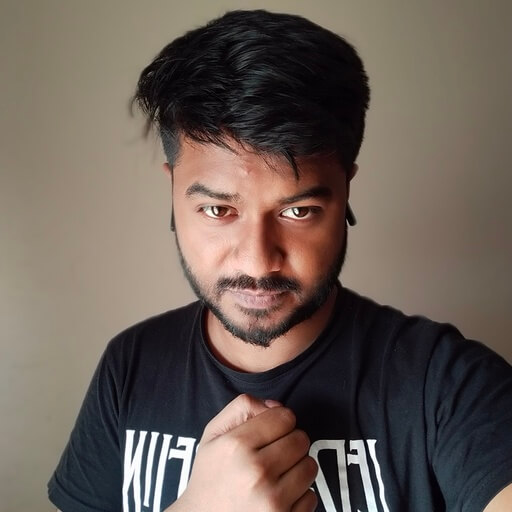
Contact us
We're only 1 email, call, message or meeting away. We'd be happy to help with your query. Book in a time on our calendar so we can speak.

.webp)




