How To Detect Any Shopify Theme FREE

How To Detect Any Shopify Theme FREE
Last updated: 06/04/2023
If you are a new store owner you probably want to find out what Shopify theme another website might be using. In this article we cover 2 easy methods to do this that will save you time!
Key Takeaways
- You can find a Shopify theme used in the pages source code
- You can find what Shopify theme a website is using by using extensions or apps
- Finding a theme name won't always work
What we'll cover
- 2 methods to detect a Shopify theme
- What is a Shopify theme?
Detect Shopify theme
Detecting Shopify themes isn't always the easiest thing in the world, especially with bigger merchants.
2 methods are:
- Checking the source code
- Using a Shopify theme detector
Checking the page source code
This is the easiest way to find out what theme a Shopify store is using, without installing any extra app or theme detector, is by searching the page source code.

Step 1:
Go to the Shopify store URL you like. Open up any page on the website.
Step 2:
Right-click & press "View page source"
or Press CTRL + U / CMD + U (on Mac)

This will open up the source code for that page

Step 3:
Press CTRL + F and search the source code page for "Shopify.theme". What we're looking for is the Shopify theme's name.
You will see an object (wrapped in curly braces {}) with the name attribute inside it next to the Shopify theme id. Congrats you may have just found the Shopify theme a store is using!
The name that you see here will be whatever the owner of this store named this actual live theme in the backend of their store. That's why when using this method sometimes you may come across a random name.
For example, most people might rename a theme to the date it was published or "Updates fixed" or "Shopify 2.o update" as it helps their internal organisation.
Apps/extensions
Shopify theme detectors aren't always the best but do also work. You can use a Shopify theme detector extension to find out what theme a store is using. It does all the heavy lifting for you.
To find an app, just head to the Chrome web store and search for:
- "Shopify detector"
- "check Shopify theme"
- "theme detector"

You will find Chrome extensions or Shopify apps which can help with this.
Why these methods won't always work
Most Shopify stores will use a Shopify theme from the app store - either free or paid Shopify themes. However, there are other stores which use custom Shopify themes or even custom storefronts.
In this case no "Shopify theme detector" will be able to help because it isn't a theme that's detectable, because it isn't an official Shopify theme.
Why do you want to detect what Shopify theme another store is using?
You just like it
The main reason to find out the theme a Shopify store is using is that you like it. Whether it is the store design or the functionality. You can pull inspiration from another Shopify store.
Checking out rival Shopify store is using
ECommerce can be a very competitive game at times. Using a Shopify theme detector to find what theme a given Shopify store is using can give you an edge over your competitors. A theme detector app can help you find
Looking for an exact functionality
This is where you want to find a particular theme which has the exact clean and minimalist design or cart functionality you need for your own store.
Using a Shopify theme detector method we described to find out what Shopify theme is being used, you can then use the same theme in your own store. It's more likely to find a popular Shopify theme with exact functionality to be a paid theme.
What is a Shopify Theme?
A Shopify theme determines the way your online store looks, feels and functions.
A Shopify store's theme just takes backend store data like products, collections and blogs and visually represents them. Some fun facts about themes:
- Themes are just 7 folders full of Liquid code
- Any given Shopify theme (even custom) follows a certain theme architecture.
- You can also download themes
- You can have up to 20 themes in your store
- You can try as many different themes as you want
How are Shopify themes made
There is a lot of planning which goes into creating a Shopify theme. Themes will be made by a team of web developers and a web designer. There are 4 main stages to creating a Shopify theme: Design, Development, QA (Quality assurance) and Publishing.
In the design face the internal or third party designers will work closely with the client to generate a design of how the online store will look and feel.
This includes the essential parts of a standard theme (or any website) such as the header, footer, homepages, and cart but also new unique page elements which allow the theme to stand out.
The development phase of creating a theme involves taking those designs and building them out using Shopify Liquid, HTML, CSS and JS.
To find out more about Shopify themes, read our article here going over key Shopify terminology

Shopify theme store
The Shopify theme store is an online library full of Shopify themes which have been created by developers and vetted by Shopify themselves.
You can find Shopify themes which are made for certain industries such as Jewelry, electronics and clothing. Shopify users can easily add a paid or free Shopify theme to their store.

There are 2 types of Shopify themes
- A Shopify store theme (Shopify theme library)
- Custom Shopify themes
In the Shopify theme store, there are 2 types: Free themes and paid themes.
Free themes
Free Shopify themes should not be regarded as low quality. By default, Shopify's own Dawn theme is added to your online store when you first set up your Shopify store. This is a completely free theme to use.
Paid / premium themes
Sometimes to run a profitable online business, you need to invest in it. One of the best investments for store owners would be their Shopify site.
A premium Shopify theme will set you back between $220 and $350 USD.
While this isn't always the case, a paid theme usually tries to appeal to a certain industry or stand out in its functionality in some way. Whereas free themes are intended for more mass usage so there is less specific design.
Best Shopify themes
To give a Chat GPT-like answer, the word best is subjective. In our personal opinion, the Dawn theme is great. Dawn is one of the free Shopify themes in the Shopify theme store.
The best Shopify theme is the right Shopify theme that does the best for you as the store owner.
Here are some popular themes in 2023:
Custom Shopify themes
Custom themes are not available for purchase in the Shopify theme store. They are usually made to fit the specific needs of high-volume store owners. Some of your favorite online stores such as Gymshark and Skims all use custom Shopify themes.
So if you use a Shopify theme detector to find the Shopify theme name, you will end up disappointed because they don't have a Shopify theme from the official Shopify theme store.
A custom Shopify theme is a great investment and brings a lot of benefits with it. Read our article here on the advantages and disadvantages of a custom Shopify theme.

If you are looking to build your own Shopify theme, we have created an ultimate guide article for you.

Conclusion
To find out what Shopify theme a store is using, there are 2 main methods. You can view the page source and search for the theme name or use a Shopify theme detector app or extension.
You won't always find a store's Shopify theme because they may have a custom theme. A custom Shopify theme is made for high-volume merchants who want their online store to stand out.
Paid Shopify themes aren't always better than free themes.
FAQ1: Where can you get a Shopify theme?
You can get free or premium themes from the Shopify theme store.
FAQ2: How to detect any Shopify theme?
To find the Shopify theme a website uses, first navigate to that website. Then right-click and press "view page source" (or press CTRL + U). Then used the text highlighter tool (press CTRL + F) to search for "Shopify.theme". You will find the theme name (name:) of the theme inside a pair of curly brackets. 2nd method is to use a "Theme detector" chrome extension or web app.
FAQ3: Difference between free and paid themes?
Paid themes usually come with more industry-specific design or special functionality but come with a price tag ranging from $220 to $350 USD. Free Shopify themes will usually offer more customisation as they are made to appeal to more people and also have more documentation.
We hope this article was useful for learning how to find the Shopify theme name of a website you like.
If you are looking to build a custom theme, we'd love to be the team that helps you with that project. Feel free to contact us below!
—
We are Step Labs - a Webflow & Shopify web design & development agency! If you would like to build a beautiful and high-performing website, contact us at victor@steplabs.xyz.
Written By: Victor @ Step Labs
Stay up to date with our blog
Dive into our informative and engaging blog posts to stay informed on the latest trends in the Webflow & Shopify world as well on actionable tips to make your website work for you.


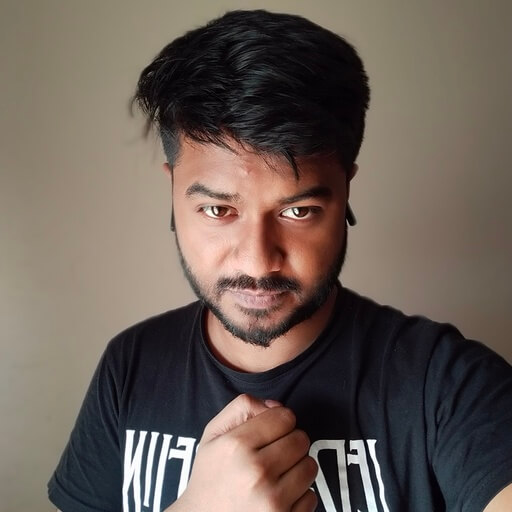
Contact us
We're only 1 email, call, message or meeting away. We'd be happy to help with your query. Book in a time on our calendar so we can speak.





