Conducting Heatmap Analysis for Ecommerce User Behavior: Insights for Conversion Optimization

Conducting Heatmap Analysis for Ecommerce User Behavior: Insights for Conversion Optimization
Heatmap analysis has become an indispensable tool for eCommerce business owners and marketers who aim to understand and enhance user experiences on their online platforms. By visualizing complex data sets, heatmaps facilitate a more intuitive interpretation of how shoppers interact with different elements of a website, from general navigation to specific interactions with images, buttons, and text fields. These insights allow for targeted improvements that can maximize both user satisfaction and conversion rates.

In the rapidly evolving digital marketplace, the ability to make data-driven decisions is critical. Heatmaps go beyond traditional analytics by providing clear, visual representations of user behavior, including where users click, how far they scroll, and what holds their attention on a webpage. This level of analysis is key to identifying both strengths and areas for improvement within an eCommerce site.
Key Takeaways
- Heatmaps simplify the analysis of user behavior on an ecommerce site.
- Insights from heatmaps guide targeted enhancements on a website.
- Effective use of heatmaps supports informed decision-making and growth.
Understanding Heatmaps
Heatmaps are integral tools for visualizing complex data sets, particularly in understanding user interactions across ecommerce platforms. They provide immediate visual stories about what is and is not engaging to the user.
The Science Behind Heatmaps
At its core, a heatmap synthesizes large amounts of data into a color-coded matrix, allowing for an at-a-glance analysis of user behavior on a website. This visual tool represents the frequency and intensity of user interactions in varying shades. Deep colors often denote high levels of activity or interest, such as clicks or mouse movement, while lighter shades indicate lesser activity. At the intersection of web analytics and visual storytelling, heatmaps streamline the process of data interpretation, transforming raw metrics into actionable insights.
Example: In an ecommerce context, scroll heatmaps demonstrate how far down a page users typically scroll, revealing the reach of content and the potential need for layout adjustments.
Types of Heatmaps
There are several types of heatmaps to address specific analytical needs:
- Click Heatmaps: These accumulate data where users click on a page, often pinpointing what attracts attention and interaction. These maps can reveal not only what users are selecting but also areas where they might be experiencing confusion or misinterpreting elements as clickable.
- Scroll Maps: Useful for assessing content engagement, scroll maps provide insights into how far down users are willing to scroll through a page, which directly impacts how content should be structured.
- Move Heatmaps: Tracking where a user moves their mouse on the screen, move heatmaps can approximate where users are looking, implying what content is engaging their attention.
Tools like Hotjar offer comprehensive heatmap functionalities, allowing ecommerce sites to leverage click, scroll, and move heatmaps in their analysis and subsequent optimization strategies. Heatmap examples within these tools vividly illustrate user engagement and can guide iterative design improvements for maximized website efficacy.
Analyzing User Interaction Data
In the realm of E-commerce, understanding user behavior is paramount. Analyzing user interaction data through heatmaps offers a visual representation of how users engage with a website, thus illuminating patterns that can drive optimization decisions.
Gathering and Visualizing Data
The process begins with gathering data—meticulous tracking of clicks, taps, and scrolls across a webpage. Tools designed for this purpose capture every interaction, turning these into visual data. The resulting graphical representation is typically presented in the form of heatmaps, offering immediate, comprehensible insights into user behavior.
For example, mouse movements and clicks are aggregated, and these areas are highlighted on the heatmap to show frequency and focus of user activity. Brighter colors often indicate higher levels of interaction, revealing what captures attention on a page, while darker areas suggest less engagement.
Interpreting Heatmap Colors and Patterns
Interpreting heatmap colors and patterns demands a nuanced approach. Areas glowing with warm colors like reds and oranges indicate high interaction—potentially key points of user engagement such as calls to action or popular products. In contrast, cooler colors such as blues and greens represent areas with less activity, possibly indicating elements of the page that are overlooked or less relevant to users.
Combined, the analytics derived from these visual representations empower e-commerce professionals to make informed decisions. By examining where users tap and click, or don't, they can discern usability issues or confirm if a page element is functioning as intended. Scrutinizing scroll depth can also reveal if important content is being missed or if a page is effectively encouraging exploration.
Improving Ecommerce Effectiveness
To elevate an ecommerce platform's performance, one should concentrate on optimizing product pages and enhancing navigation to facilitate ease of use and drive conversions.
Optimizing Product Pages
Product pages are the cornerstone of ecommerce success as they directly influence engagement and conversion rates. A meticulously organized product page with high-quality images, detailed descriptions, and clear pricing details can significantly improve the user experience (UX). Employing heatmaps, businesses can gain insights into user behavior on product pages, identifying which elements attract the most attention and which are overlooked. For example, if heatmaps indicate that users rarely interact with a product's specifications, this section might need better placement or redesign. Techniques to enhance product page effectiveness include:
- Using bold visuals to highlight key products
- Implementing clear and concise descriptions
- Displaying customer reviews prominently
- Utilizing call-to-action (CTA) buttons that stand out and encourage purchases
Enhancing Navigation and CTA Placement
Smooth navigation is critical to keeping potential customers engaged and steering them towards making a purchase. Heatmaps can reveal how visitors interact with the site's navigation and where they experience difficulties. They can also determine if CTAs are catching users' attention. For instance, heatmap data may show that certain navigation elements are rarely used, suggesting a need for simplification or repositioning.
On mobile devices, where screen real estate is limited, the strategic placement of CTAs gains even more importance. To improve mobile UX and conversion rates, consider the following:
- Ensuring navigation menus are intuitive and collapsible
- Placing CTAs in thumb-friendly zones
- Streamlining the checkout process for mobile users
Through careful analysis and adjustments based on heatmap data, ecommerce sites can optimize their performance, leading to better engagement, user experience, and ultimately, higher conversion rates.
Evaluating and Enhancing User Experience
Effectively conducting heatmap analysis can reveal a great deal about ecommerce user behavior. It allows for a deeper understanding of user preferences and the identification of potential pain points that impede a seamless user experience.
Identifying User Preferences and Pain Points
To ascertain what shoppers prefer or where they encounter difficulties, ecommerce businesses must analyze heatmap data. This involves investigating areas with high levels of user activity, such as sections where they linger, tap, or click most frequently. Session recordings further complement heatmaps by providing granular, qualitative data. They offer a visual narrative of the user experience, especially for mobile users, showcasing interactions that might not be clearly deduced from numerical data alone.
Friction points, such as complex navigation or confusing checkout processes, can be identified through areas with minimal interaction or where users frequently drop off. Visualizations from heatmaps serve to highlight these critical segments, guiding analysts to interpret user behavior patterns effectively.
Leveraging Data for UX Improvements
Once user preferences and pain points are identified, the next step is to leverage this data for UX improvements. Heatmap analysis prioritizes changes by showcasing which elements require immediate attention and which could enhance the user experience if optimized. Strategies may include simplifying page layouts, clarifying call-to-action buttons, or adjusting content placement to better align with user behavior.
Data analysis plays a fundamental role in validating design decisions. By integrating both heatmap insights and user activity metrics, ecommerce professionals can craft data-driven solutions. This iterative process involves constant testing and refinement to ensure enhancements indeed lead to a more intuitive and satisfying user experience for all segments, including touch-centric mobile users.
Leveraging Analytics for Business Growth
By harnessing the power of analytics tools like Google Analytics, eCommerce businesses can scrutinize website performance, understand customer behavior, and enhance revenue generation with precision.
Driving Conversions and Sales
In the realm of eCommerce, a pivotal goal is the maximization of sales and conversions. Effective use of analytics tools allows for the decomposition of user behavior, leading to actionable insights. For instance, heatmap analysis provides a visual representation of the areas on a webpage that receive the most engagement. Such data is indispensable as it directs businesses on where to place CTAs (Call to Actions), optimize content, and adjust the layout to funnel users towards making a purchase.
Making Data-Driven Business Decisions
The lifeblood of a thriving eCommerce enterprise lies in its ability to make informed, data-driven decisions. Utilizing analytics paves the way for this by delivering in-depth reports on various facets such as traffic sources, user demographics, and conversion rates. These insights enable businesses to tailor their campaigns to target audiences effectively, allocate budgets wisely, and tweak strategies in real-time for better performance. The end goal is to increase revenue sustainably while streamlining operations, ensuring that every decision is backed by concrete, analytical evidence.
Frequently Asked Questions

In this section, we explore common queries about leveraging heatmap analysis to enhance the ecommerce user experience, ensuring data-driven decision making, and recognizing potential missteps in implementation.
How do I interpret the results of a heatmap analysis for improving ecommerce user experience?
Interpreting heatmap results begins with identifying patterns of user behavior. Areas with high click rates or prolonged engagement indicate interest and usability, while ignored sections may suggest irrelevance or design flaws. Heatmaps guide the optimization of page layout, navigation, and content placement to improve user experience.
What are the best practices for setting up an ecommerce heatmap study to gather meaningful data?
Setting up an effective ecommerce heatmap study involves defining clear goals and choosing the right type of heatmap, whether click, scroll, or movement maps. It's essential to run the study for an adequate duration and to segment data by user demographics or behavior for more granular insights.
What are the common pitfalls to avoid while conducting heatmap analysis in ecommerce settings?
Ecommerce heatmap analysis can be undermined by insufficient sample size or a too-short analysis period, which may result in misleading conclusions. Overlooking the context, such as differences in device usage or traffic sources, can also skew interpretation. Regular updates and cross-referencing with other data sources are critical to avoid misinterpretation.
Stay up to date with our blog
Dive into our informative and engaging blog posts to stay informed on the latest trends in the Webflow & Shopify world as well on actionable tips to make your website work for you.

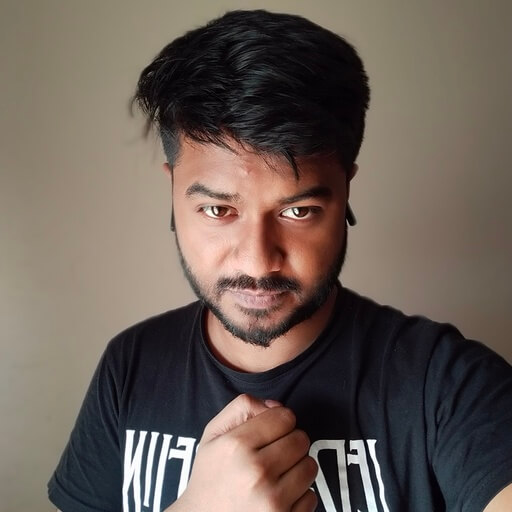
Contact us
We're only 1 email, call, message or meeting away. We'd be happy to help with your query. Book in a time on our calendar so we can speak.

.webp)



